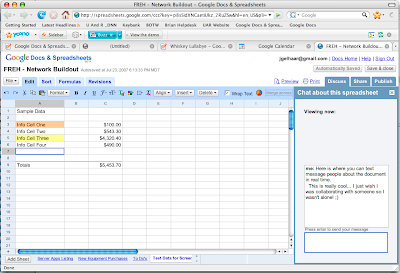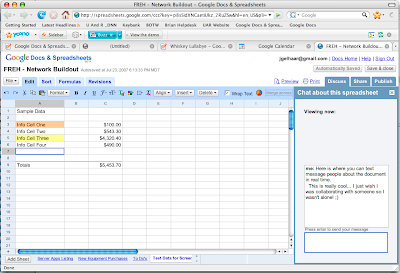
I've been reading and doing a lot more research on the Google Office suite (maybe I should call it, "Sweet"). ;)
There is a tremendous amount of flexibility and functionality within the Google suite. I'm just starting to look at the Calendar app, too, but one thing it does is send calendar notifications through SMS to cell phones 15 minutes before events - or whatever time-frame works for you and the appointment. Plus the calendar functionality is very similar to iCal (the mac calendaring app) which I like. Another thing is that you can create new events in your schedule like this, "Lunch with Doug Tomorrow at noon" and the app will automatically create an event the next day at noon with "Lunch with Doug" listed in the event header. You don't need to do anything else than that. I don't know any application that can facilitate that kind of 'smart' scheduling.
Plus in both Docs and Spreadsheet, there is the collaboration feature which allows sharing with multiple people all editing in real-time, with updates of the doc for all users about every 10 seconds. Virtually you see modifications instantly and automatically, i.e. you don't have to refresh, it happens on its own. Also, there is an IM client built into the docs and spreadsheet app (it's inline with the document and essentially shows up on the right side of the screen) that allows all people working on a document to be in on the same IM session while you're working on the doc. I don't know if my description really does it justice or if you really just need to see it in action. I'm including a screenshot of what this looks like.
I've been using it recently, and I really like having all my docs stored and available online for instant accessibility and modification if need be. Now I'm really wondering about how it would integrate with iPhone, and how useable the application will be on that device... For basic accessibility, I'm sure it will work pretty well, as the safari browser doesn't flinch with the google interface.
Anyway, in case you were doing some research on the Suite in trying to determine its effectiveness, it presents so pretty powerful options for small and medium enterprises.
I give it high marks, but the downsides are severe, but few:
1 - If you have no Internet connection the suite is worthless.
2 - The functionality of Docs and Spreadsheet do not rival the full product of other 'fat' office installs (a la "Open Office", or "Microsoft Office". However, in its defense, I would say the Google functionality covers 98% of the people who use those apps - Which makes me wonder what this spells for Microsoft??? They don't have a market for Office when 98% of their user base realizes they don't need it (The google suite will open word and excel docs just fine and will export to .doc and .xls just fine)
Anyway pretty cool stuff.